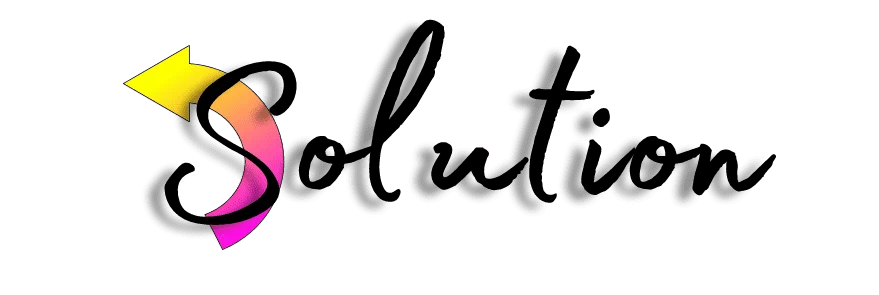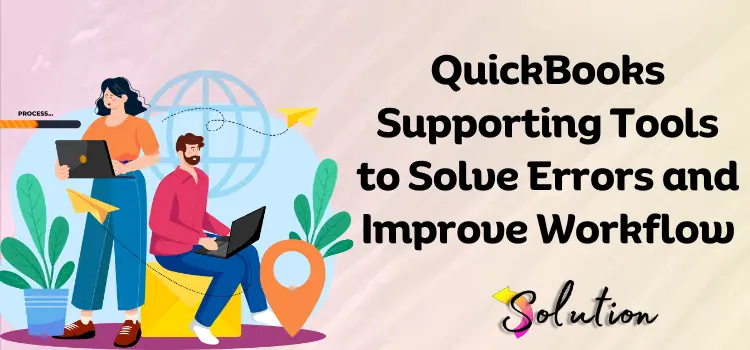
Have you ever wondered why QuickBooks remains such powerful accounting software for businesses of all sizes? A significant reason for its popularity is the wide range of supporting tools that enhance its functionality and efficiency. Intuit makes various supporting tools available to help the 4.5 million businesses that rely on QuickBooks software to streamline their accounting processes.
These tools assist users in effectively managing their finances, tracking expenses, generating reports, and improving overall financial management. Additionally, there are certain circumstances in which users may find themselves stuck with different errors and need technical support. In such cases, quick access to the supporting tools is necessary for ensuring smooth business operations.
In this article, we will delve into a deep understanding of all the tools available for dealing with errors and issues with QuickBooks software. By familiarizing yourself with the different helpful tools available for QuickBooks, you can ensure that you are equipped with the right information to handle any technical issues that you may face in the future.
List of All the Available QuickBooks Supporting Tools
Intuit offers a wide range of supporting tools for QuickBooks users to help them use the software more efficiently. QuickBooks Tool Hub is an all-in-one utility tool designed to help users with various software errors. This tool is power-packed with the full potential to help users troubleshoot and resolve common issues that may arise while using the software.
Different tools available help the user optimize software performance and improve the overall accounting experience. It automatically diagnoses and resolves common errors, provides data recovery solutions, and saves users time and frustration.
1. QuickBooks File Doctor Tool
It helps in fixing common issues that are related to company files or networks, which prevents the user from accessing their company file or causes connectivity issues during multi-user mode. This tool can help in repairing damaged company files and network issues and will ensure a smooth accounting experience for users.
2. QuickBooks Install Diagnostic Tool
This tool assists in resolving installation errors that arise while setting up the QuickBooks software. It resolves problems associated with Microsoft components like MSXML,.NET Framework, or Visual C++, which may cause installation errors.
3. QuickBooks Print & PDF Repair Tool
It assists in resolving issues related to printing and saving PDFs within the software. This tool can fix issues such as missing or damaged components and printing checks, invoices, or reports. Furthermore, it can also resolve pdf-related errors like being unable to save a pdf or being unable to attach a pdf document.
4. QuickBooks Database Server Manager
It is vital for ensuring that multiple users can easily access the company file at the same time. It helps manage the company file stored on a server, allowing for smooth collaboration and data sharing among users. This tool also helps to optimize software performance by efficiently organizing and managing the database.
5. QuickBooks Auto-Data Recovery (ADR) Tool
This tool specifically assists users in recovering lost or corrupted QuickBooks data. It automatically creates the backup of the company file and transaction log file, making it easier to restore the data in case of any issues.
It can be a lifesaver in situations where data loss or corruption occurs accidentally, and it provides a reliable solution to restore important financial information. Additionally, it will save valuable time and efforts by automating the backup and recovery process, ensuring minimal disruption to workflow.
6. QuickBooks Clean Install Tool
Through this tool, users can easily reinstall the software without any leftover files or settings that might be the cause of several errors. This will ensure a smooth reinstallation process and can help in resolving issues that may have been caused by previous installations.
It will help to maintain the software’s integrity and prevent any potential conflicts that could arise from corrupted or incomplete installation files.
7. QuickBooks Password Reset Tool
For users who have forgotten their QB login password and have been logged out of their account, this tool provides a simple and efficient way to reset their password and regain access to their QuickBooks account. With the help of this tool, users can easily create a new password without any need for expert’s guidance and can ensure uninterrupted access to their financial data.
8. QuickBooks Component Repair Tool
This tool can assist in resolving issues related to Microsoft components. By repairing these components, users can resolve errors and glitches in QuickBooks caused by corrupted or missing files, thereby ensuring smooth functioning of the software. It automatically scans and repairs the issue, making it a convenient option for users facing technical issues.
9. QuickBooks Connection Diagnostic Tool
It helps to address multi-user mode network problems that could compromise the connectivity between the program and the corporate file. It identifies and resolves issues related to firewall settings, network connectivity, and other factors that might be hindering the proper communication between the software and server, allowing for a seamless collaboration among users.
10. QuickBooks Condense Data Tool
This tool helps reduce the size of your QuickBooks company file by eliminating the audit trail details and compressing the data file. It enhances the efficiency, speed, and performance of the program.
11. QuickBooks Refresher Tool
This tool assists in terminating all pending QuickBooks processes that could potentially cause the software to slow down or freeze. By running this tool, users can ensure smooth performance and may fix minor issues that could prevent the software from running efficiently.
12. QuickBooks Conversion Tool
For those users who are planning to switch from any other accounting software to QuickBooks, this conversion tool works as a bridge to easily transfer all the data without any loss or errors. It simplifies the process of transferring company files and records, ensuring that businesses can seamlessly transition to QuickBooks without losing financial data.
Conclusion
These above-mentioned supporting tools can help the users streamline their accounting process and overcome any hurdle like a pro. All these tools are easily accessible, and users can easily integrate them into their existing accounting systems to improve efficiency and accuracy. With the right knowledge and access to these tools, users can confidently tackle any issues that may arise, allowing them to focus on growing their business. So, get ready to make the most of the QuickBooks software by leveraging these support tools to ensure a flawless and productive accounting experience.