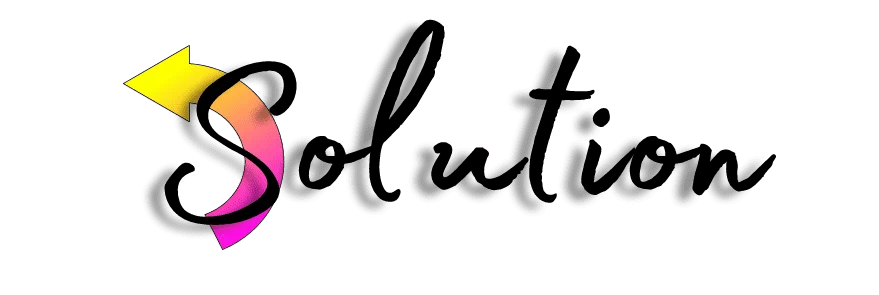As your business grows, so do your requirements, which include smarter, more scalable accounting systems. If you’ve been using Sage 50 to manage your finances, you may be experiencing the limitations of a desktop-based solution. This is where Sage Intacct comes into play. Sage Intacct, with its cloud-based access, advanced functionality, and flexibility, is increasingly becoming the preferred platform for organizations looking to improve their financial processes.
We understand that migration can be scary, especially when dealing with something as important as your accounting system. But with the correct direction, preparation, and tools, the transition from Sage 50 to Sage Intacct can be seamless, strategic, and entirely worthwhile. If you’re looking for the simplest, most effective approach to make the transition, you’ve come to the perfect place. This guide will coach you through the necessary procedures for a stress-free, successful migration.
Common Reasons for Migrating Sage 50 to Sage Intacct
As previously stated, there are various compelling reasons to migrate from Sage 50 to Sage Intacct, but that is only the beginning. The benefits extend well beyond what we’ve already discussed. Curious about what else makes this move so effective for developing businesses? Continue reading to find out more effective benefits you won’t want to miss.
- When your company grows and basic Sage 50 reporting is no longer needed, you may find yourself relying on Excel for more complex reports, which can be time-consuming and prone to errors.
- In Sage 50, combining financial data from several organizations can be a time-consuming and tedious operation. To balance the books, you must frequently create each business individually and manually enter transactions.
- If your company utilizes separate software for different activities, you may need to develop manual workarounds to make them compatible with Sage 50. Sage Intacct integrates smoothly with other systems, removing the need for time-consuming and error-prone manual procedures.
- As your business grows, manual tasks like purchase order approvals, invoice production, and payment processing can become onerous. These take up time and raise the possibility of errors. Sage Intacct automates these processes, increasing efficiency and allowing your business to grow without adding complexity.
- Many businesses require the ability to access their financial systems from anywhere. Sage 50 can be hosted on the cloud; however, it is not a fully cloud-based solution. Sage Intacct is a native cloud solution that improves performance, scalability, and remote access even as your organization expands.
Read Also:- Guide to Download Sage 50 Database Repair Utility
How to Migrate Sage 50 to Sage Intacct: Detailed Procedure
Migrating from Sage 50 to Sage Intacct can be a simple procedure provided you take the proper steps. To prevent confusion or errors, we’ve explained the entire process below. Before you begin, thoroughly read through each step to ensure that you can implement the migration with minimal effort or disruptions.
Step 1: Planning and Construction
To begin the relocation process, you must have a successful start-up strategy and preparation. These plans will serve as a guide throughout the process, allowing you to keep everything on track.
- Look for your present Sage 50 configuration and calculate the Chart of Accounts, Customer, Inventory, Vendor, and other important modules. This will reveal the necessary relocations and pinpoint any areas requiring cleaning.
- After you’ve determined what you need to transfer, establish a list of all the data, including financial transactions, account due and receivable data, tax settings, and any custom reports you’ve been using.
- Create a clear and realistic timeline for data validation, testing, and the final go-live to stay organized.
- Make sure your team is on board and ready for the adjustments. You can set up some basic training sessions on Sage Intacct’s capabilities and functions to make the transition easier for everyone.
Step 2: Select the Migration Method
After planning and preparing, you must select a migration method. Essentially, there are two methods to proceed with the process. We will discuss both strategies below. Please have a look and select the one that best suits you.
- Manual Migration: The data must be exported from Sage 50, usually in CSV or Excel format, and manually imported into Sage Intacct. Manual data exporting can be time-consuming and prone to errors. This strategy can be helpful, provided your data is clean and organized.
- Automated Migration: There are specialist solutions available to automate the data migration procedure. These solutions transport data effortlessly, lowering the likelihood of errors and ensuring data integrity.
Step 3: Data Mapping
Data mapping is extremely important since it ensures that your Sage 50 data fits precisely into the Sage Intacct framework. To guarantee that account codes, customer IDs, and product codes match the Sage Intacct format, you must first map them. This phase is a critical step to ensure that there are no issues later on and that your data flows properly into the new system.
Read Also:- Solutions to Fix Sage 50 Error Code 1603
Step 4: Data Migration
The data migration can begin after the mapping is completed. If you’re utilizing automated technologies, this stage will be simple, with the data moving rapidly and with little human intervention. If you are manually migrating, make sure to carefully enter all data into Sage Intacct to prevent errors.
- Accounts and transactions are the first category, which includes moving general ledger balances, trial balances, and historical transactions. Account balances from Sage 50 must be correctly reported in Intacct.
- The second step is to import your customer and vendor lists, which should include contact information and any outstanding amounts.
- The third report on the list allows you to move any financial reports used for company analysis. Sage Intacct’s reporting tools may require reconfiguration, so be prepared to modify your templates to take advantage of the platform’s configurable reporting options.
Step 5: Test and Validation
After migrating the data, you must do rigorous testing and validation. It guarantees that everything goes as expected and that no data is lost or damaged during the migration. Testing and validation are required to confirm that all financial data, including account balances and translation history, has been correctly transferred. Furthermore, test important features such as accounts payable, receivable, and financial reporting to ensure that everything runs properly.
Step 6: Educate Your Team
The next stage of the procedure is to train your team. This training will ensure that everyone on your team understands how to utilize Sage Intacct. Prepare them to hold transactions and manage accounting operations. After testing and training, it is ready to go live; however, for the first few days, ensure that your staff has adequate assistance in case any issues develop.
End note!
To achieve a flawless migration from Sage 50 to Sage Intacct, it is critical to stay prepared, collaborate with skilled personnel, and adhere to a strict deadline. Always back up your data before making any significant changes, and properly test it after each stage of the process. Maintain open communication with your staff and provide appropriate training to ensure everyone is familiar with the new method. Don’t rush; a step-by-step strategy will help you avoid avoidable problems. With patience, planning, and the correct support, you can make a smooth transition and lay the groundwork for more efficient financial management in the future.
Also Look:-