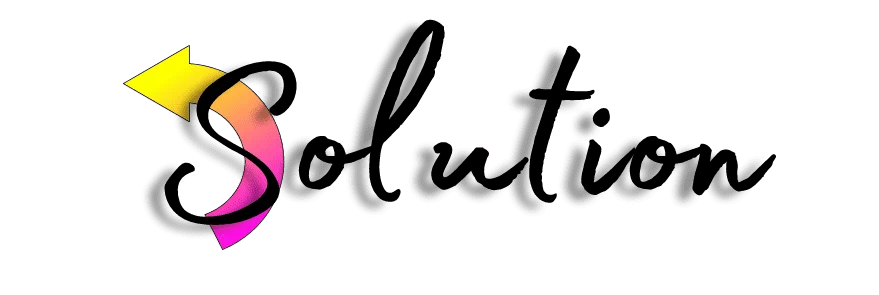In today’s fast-paced digital world, businesses need more than just traditional accounting software—flexibility, security, and real-time collaboration. That’s where QuickBooks Cloud Hosting comes in. This innovative solution takes the power of QuickBooks Desktop and moves it to the cloud, allowing users to access their financial data anytime, anywhere, on any device.
Imagine managing your business without relying on a single office computer. With QuickBooks Cloud Hosting, accountants, business owners, and teams can work simultaneously on the same files, ensuring seamless collaboration. No more emailing files back and forth or worrying about version conflicts! Plus, hosted QuickBooks enhances data security with encrypted storage, automated backups, and multi-factor authentication—far superior to storing data on a local system.
Whether you’re a small business, a CPA firm, or an enterprise, transitioning to cloud-hosted QuickBooks can streamline your operations, improve efficiency, and provide you with the assurance that your financial data is always secure and accessible. But how exactly does it work? Let’s dive deeper into the mechanics of QuickBooks Cloud Hosting and why it’s a must-have for modern businesses.
What is QuickBooks Cloud Hosting?
Businesses may take advantage of QuickBooks Desktop’s accessibility from any internet-enabled device using QuickBooks Cloud Hosting, a technological solution that runs the software on a cloud server. You can install accounting software like QuickBooks on a local computer or use it online, but cloud hosting combines all the features of the desktop version with the convenience of cloud access.
QuickBooks Cloud Hosting allows a hosting provider to manage a remote, secure server that stores your QuickBooks software and corporate files. This configuration eliminates the need for costly IT infrastructure and on-premises deployments. Your team and you won’t be confined to just one computer anymore; a secure remote connection will allow you to log in from any device, be it a PC, Mac, tablet, or smartphone.
The ability for numerous users to collaborate in real-time on the same QuickBooks files is a major perk of cloud-hosted QuickBooks. Whether you’re an accountant adjusting financial records or a company owner reviewing reports, you always have access to the most current information.
Another significant benefit is security. To protect your financial data from cyber threats and accidental loss, hosting companies utilize advanced security measures like automated backups, multi-factor authentication, disaster recovery protocols, and high-end encryption systems.
Put simply, QuickBooks Cloud Hosting revolutionizes conventional accounting by providing remote access, improved security, and the ability for multiple users to work together. This makes it the perfect choice for businesses seeking to simplify their operations and remain competitive in the digital age.
Benefits of QuickBooks Cloud Hosting
With its many benefits, QuickBooks Cloud Hosting is a revolutionary solution for companies of any size. It improves productivity, safety, and teamwork in several ways:
- Using QuickBooks online frees you from the confines of a single office computer. Any device with an internet connection can access your financial information, whether at home, on the go, or working remotely. For companies that have remote workers or different locations, this adaptability is crucial.
- Multiple users can now access and edit the same file simultaneously using cloud-hosted QuickBooks, a significant improvement over the manual updates and file sharing required by traditional QuickBooks Desktop. This guarantees that teams and accountants have access to the most recent financial data at all times, speeds up workflows, and eliminates version conflicts.
- Companies are very worried about cybercrime and data loss. Providers of QuickBooks Cloud Hosting use security measures like disaster recovery plans, automated backups, multi-factor authentication, and device problems, or deletions made by accident.
- QuickBooks, when hosted in the cloud, makes it easy to connect with other business apps like payroll, inventory, and customer relationship management systems. This helps to streamline processes and increase efficiency.
- With hosting, you won’t have to worry about spending a fortune on IT infrastructure and repairs. To further ensure they only pay for what they use, businesses can scale up or down according to their needs.
Businesses seeking to update their accounting processes would be wise to invest in QuickBooks Cloud Hosting due to these advantages.
How Does Cloud Hosting Work?
You may host your QuickBooks Desktop program and all of your company’s files on a distant, secure server with QuickBooks Cloud Hosting. Businesses have the freedom to use QuickBooks from any device, anywhere, with all the functionality of the desktop version thanks to this server, which is maintained by a third-party hosting provider.
To understand how QuickBooks Cloud Hosting works, consider the following steps:
1. Moving Your Business Online
A QuickBooks hosting provider will create a private cloud just for your company after you make your selection. With this migration, you can rest assured that all of your data will be safely transferred from your current QuickBooks Desktop program to the remote server. Assuring a seamless transition with little downtime is the hosting provider’s top priority.
2. Protected Off-Site Access
Once the conversion is complete, users can access QuickBooks using a secure web interface or remote desktop connection (RDP). Appropriate users can then access QuickBooks from any device, be it a Windows PC, Mac, tablet, or smartphone. Now you can manage your funds from anywhere, even on the go, unlike with typical desktop setups.
3. Collaborative Work Across Users
Instantaneous teamwork is a major perk of QuickBooks Cloud Hosting. The elimination of data duplication and version conflicts occurs when multiple users simultaneously edit the same business file. This is especially helpful for teams working on financial records, such as accountants, bookkeepers, and others.
4. Advanced Security Protocols
Cloud hosting places a premium on security. Hosting companies use security methods that are designed for enterprise use, such as:
- Data is encrypted both while in motion and when stored, thanks to end-to-end encryption.
- Multi-factor authentication (MFA) implementation results in enhanced security for user logins.
- The automated backup feature safeguards data by creating a copy of all files at least once per day, or more frequently if needed.
- The system protects information from hackers and other cybercriminals with intrusion detection and firewall protection.
5. Seamless Integration With Other Apps
It is easy to integrate QuickBooks Cloud Hosting with other company apps. This includes payroll software, customer relationship management systems, e-commerce platforms, and inventory management solutions. This boosts automation, simplifies processes, and improves overall company efficiency.
6. Scalable and Affordable Solution
Because QuickBooks is cloud-based, companies can save money on IT infrastructure, on-premise servers, and maintenance. Companies may adapt their resources—storage, users, and advanced features—to meet their evolving needs by hosting scalable plans.
Conclusion
In this detailed guide, we have covered valuable and useful information about QuickBooks cloud hosting. We have covered everything from its definition to its efficient operation for businesses of all sizes. Using this will offer benefits in terms of security, accessibility, and scalability. Along with that, it will efficiently streamline accounting processes, enhance collaboration among team members, and provide real-time access to financial data from anywhere in the world. So, start using it right now and get ready to experience a more efficient and secure way of managing your accounting tasks.
Also Can Read:-