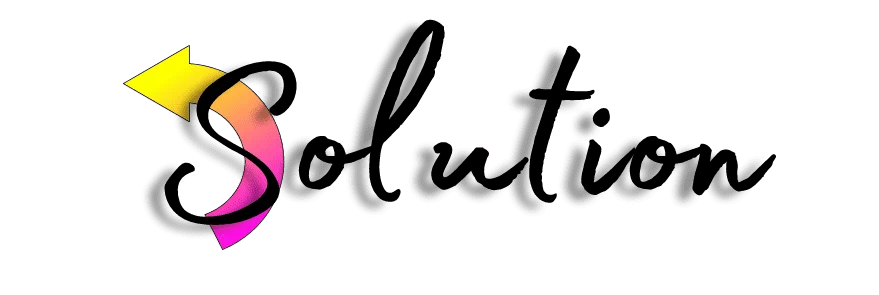In today’s highly competitive world, where every business owner is working hard to expand, tracking expenses regularly is one of the best ways to manage your business operations effectively.
Handling and tracking business expenses is crucial, as it helps regulate cash flow and ensures that the business stays financially healthy. Understanding expenses thoroughly will enable you to make well-informed decisions, pinpoint areas for cost reduction, and ultimately yield increased profits.
This guide will briefly review the QuickBooks online software and discuss the step-by-step procedure for easily tracking and managing expenses. Therefore, by adhering to this blog, you can streamline your expense management and boost your business’s overall financial health. So, make sure to follow the blog until the end.
Benefits of Expense Tracking for Businesses
Tracking business expenses is a systematic and centralized approach to managing financial data that provides valuable insights into business operations. To run a successful business for a long time, it’s essential to understand where you are spending your hard-earned money.
Whether you have recently started a new business or are the sole entrepreneur of a large-scale multi-national business, knowing each penny from your bank account will help you make informed decisions about budgeting, forecasting, and future investment projects.
Aside from that, let’s look at some of the key elements that show the need of monitoring and tracking business expenses:
- Cost Control: Regularly tracking expenses allows you to identify areas where you can reduce or eliminate costs. It even assists in negotiating better with suppliers and finding more cost-effective alternatives. Furthermore, it helps to keep up with government regulations and tax requirements and avoids potential legal issues.
- Boosts Financial Health: Regular expense tracking reflects a clear cash flow image, which helps make better financial decisions and ensures the business’s overall health. Furthermore, it helps set realistic budgets and economic goals, ultimately resulting in better financial stability and growth.
- Accurate Financial Reporting: It facilitates the creation of detailed and accurate financial reports and statements, which are essential for investors, lenders, and other stakeholders to assess the company’s fundamental performance and make informed decisions. Additionally, it allows businesses to track key indicators and identify areas for improvement.
How Can I Enter and Manage Expenses in QuickBooks Online?
Entering and managing expenses in QuickBooks online is a straightforward process. It requires users to perform the following steps:
A). Record an Expense
Let’s take a look at the steps that you can execute to record an expense in your QuickBooks online account:
Note: Follow these steps only when you have already paid for a business expense and want to record it in QuickBooks.
- Choose + New > Expense.
- Select the Supplier in the Payee field. If the transaction includes multiple petty cash expenses, leave this option unfilled.
- Following that, go to the Payment Account field and choose the account you used to pay for expenses.
- In the Payment Data field, provide the date for the expense and choose the relevant payment method you used to make the payment. You can also provide a reference number to enable detailed tracking of the expense.
- Navigate to the Tags field, and select the appropriate tag to categorize the expense.
- Scroll to the Category Details section and choose the Expense Account from the drop-down menu. In the Item Details section, you can also categorize the expense by entering the specific products and services.
- Following that, provide the Amount & VAT.
- If you want to bill a customer for that particular expense, choose the Billable box and enter their name into the Customer form.
- Provide notes in the Memo field, and choose the Print option to get a paper copy of the bill.
- End this process by clicking on the Save and Close option.
B). Edit an Expense
There can be some circumstances when you may need to edit an expense you have already entered. In such cases, the following steps can be taken to edit an expense in your QuickBooks online account:
- Go to the Expenses section and click on the Expenses option.
- Next, navigate to the expense you wish to modify.
- In the Action column, select the View/Edit option.
- Next, adjust the expenses as necessary.
- Save the changes by clicking on the Save and Close option.
C). Review Expenses
Let’s look at the steps you can take to view the income and expenses of each customer.
- Firstly, head forward to the Reports section.
- Next, run an Income by Customer Summary report.
This will show you a detailed summary of your business’s income and expenses for each customer. This data can help you identify areas for improvement and boost your customer relationships to achieve long-term success.
D). Delete an Expense
If you are planning to delete a particular expense from your business finance records, then given below are the steps that you can follow to do the same:
- Head forward to the Expenses section and choose the Expenses option.
- Following that, search for the specific expense that you want to delete.
- Now, click on the View/Edit option in the Action column, and then click on the Delete option.
- Click on the OK option to confirm your deletion request.
Following the above steps, you will successfully delete the particular expense from your QuickBooks online account.
You Can Read Also:- Time-Saving Features in QuickBooks
Conclusion
As demonstrated above, we have shown you the complete procedure for how you can easily track and manage expenses in your QuickBooks online account. We hope it will help you streamline your expense management process and make informed decisions. Also, we recommend regularly viewing and updating your expenses to maintain accurate financial records. Check out our recent blogs to keep yourself updated with the latest trends and tips for using QuickBooks software efficiently.